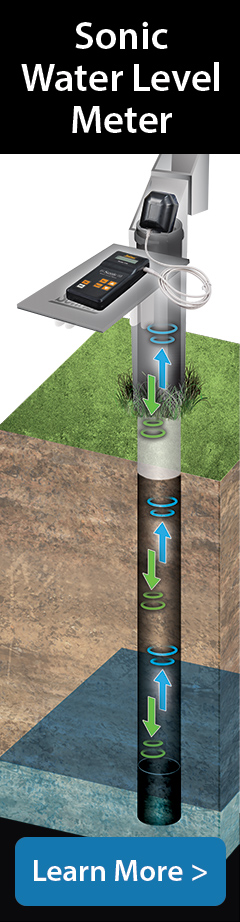Select a particular setting by pressing the right arrow or OK.
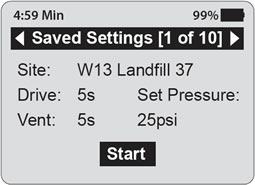
Figure 2-11 Solinst Pump Control Unit Saved Setting Information
Note:
The maximum drive/vent time is 999 seconds each and the maximum pressure setting is 125 psi (861 KPa) or 250 psi (1724 KPa), depending on the Unit.
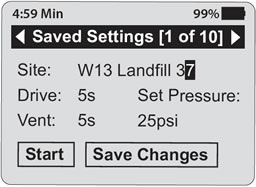
Figure 2-12 Editing Saved Setting Information
on Solinst Pnuematic Pump Control Unit
Note:
The displayed pressure does not control the actual pressure, it is only a reminder of the required output pressure for that site.
To edit site information, use the cursor keys to navigate the fields and modify them using the +/- keys. Holding the +/- keys will cycle through letters and numbers quickly. The OK button toggles between upper and lower case letters. The “Site” field has a fixed length of 16 characters.
Use the +/- keys to change the drive and vent times. The maximum drive/vent time is 999 seconds (16.65 minutes).
Use the +/- keys to change the pressure setting. The maximum pressure is 125 psi (861 KPa) or 250 psi (1724 KPa), depending on the Unit. Pressing OK toggles between psi and KPa. The pressure is automatically converted to the new units. The displayed pressure does not control the actual pressure, it is only a reminder of the pressure to adjust externally.
Note:
When finished editing the site settings, use the cursor key to select "Save Changes" or "Start" to start pumping without saving the changes. When “Stop” is selected, a display will appear asking if you would like to save changes. User settings are saved to non-volatile memory so that they will be retained if the batteries are removed. A maximum of 99 user settings are supported.