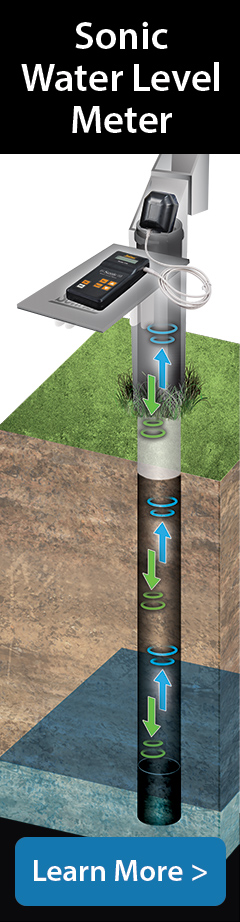The Water Level Temperature Sensor been designed with firmware that is easy to update whenever useful new functions or other improvements become available, as with software releases.
To update the firmware in your sensor, go to the Solinst Website at: https://downloads.solinst.com where you can sign-in or register to download the firmware upgrade file that is contained within a Zip Archive. Ensure you unzip the Archive to access the firmware *.ssf file.
Note:
It is important that the communication between the PC and the sensor is not interrupted during a firmware upload, so please make sure to close any other running programs, including screen savers, and do not disconnect the sensor before the upload is finished.
To upload new firmware to a Water Level Temperature Sensor, follow these steps:
- Connect the sensor to your PC using the USB-A Programming Cable.
- Open the Solinst Firmware Upgrade Utility from the shortcut created on your desktop when the WLTS Utility was downloaded. Select the Com Port that the sensor is connected to from the drop-down menu.
- Click the 'Open' button
 , which should open a file dialog asking for the firmware file (*.ssf) to upload. Navigate to the directory where the firmware file was saved on your PC, then click on the file and click 'Open'.
, which should open a file dialog asking for the firmware file (*.ssf) to upload. Navigate to the directory where the firmware file was saved on your PC, then click on the file and click 'Open'. - Check the 'File Information' box to make sure the opened file is correct.
- Click the 'Upload Firmware' button
 , to start the firmware upload process.
, to start the firmware upload process.
If a communication error occurs and is indicated in the 'Datalogger Status' box either before or after the "Verifying Firmware" and "Loading Firmware to Datalogger" messages, then restart the upgrade process. - If, however, a communication error occurs between the "Verifying Firmware" and the "Loading Firmware to Datalogger" messages, then please contact Solinst. You will need to give the sensor Serial Number and explain the exact positioning of the error message.
Note:
When conducting a firmware upgrade, DO NOT interrupt the process prior to completion (This may take 2 to 4 minutes). Installation is not complete until a note appears at the base of the program window indicating "Firmware Update Completed".
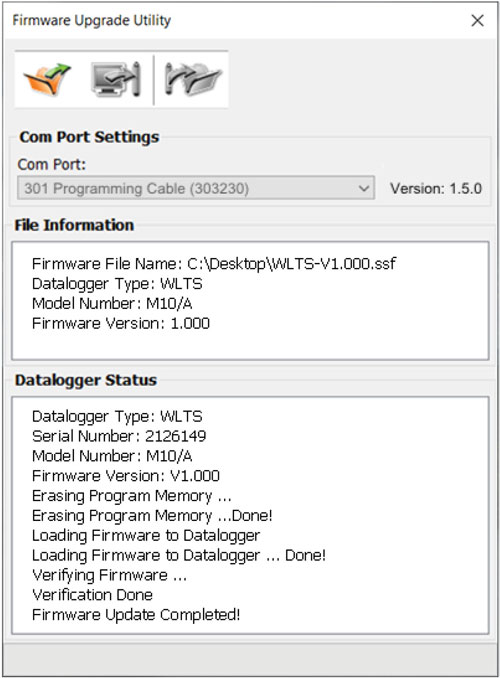
Figure 6-1 Firmware Upgrade Utility