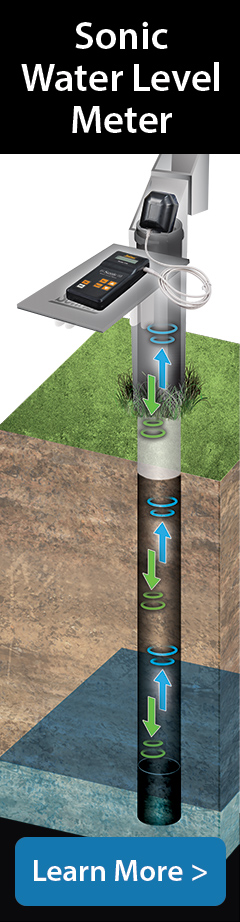In this step, select the desired data format for the reported data:
Depth: reports the calculated water depth from the Solinst datalogger.
For absolute water level sensors, the barometric data from the internal SolSat 5 barometer is used to subtract from the water level sensor reading, to provide the depth of water above the water level sensor zero point.
Note:
For more information on the operating principles of Solinst dataloggers, see the Levelogger and Vented Datalogger User Guides.
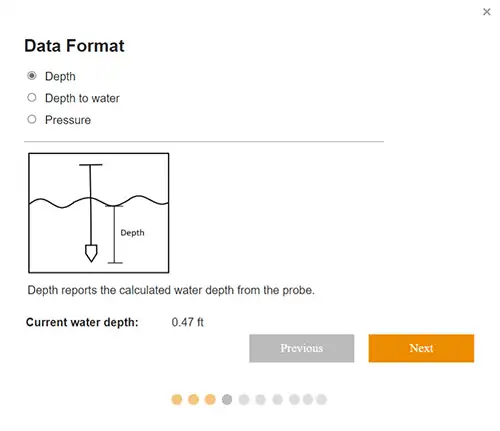
Figure 4-4 SolSat 5 Depth Measurement
Depth to Water: reports the depth to static water level based on a Reference Point.
The Probe Distance is entered as the distance between your selected Reference Point (e.g. top of well casing, ground level) and your water level sensor zero point. The Depth to Water is calculated by subtracting the water Depth (see above) from the Probe Distance.
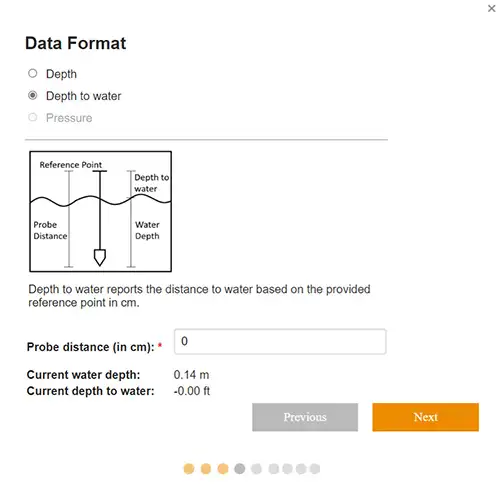
Figure 4-5 SolSat 5 Depth to Water Measurement
Pressure: reports the uncompensated pressure from the connected datalogger.
Note:
SolSat settings can be updated remotely using the options in the solinstsat.com web portal. See Section 5.1.2.
Click Next to continue the setup.
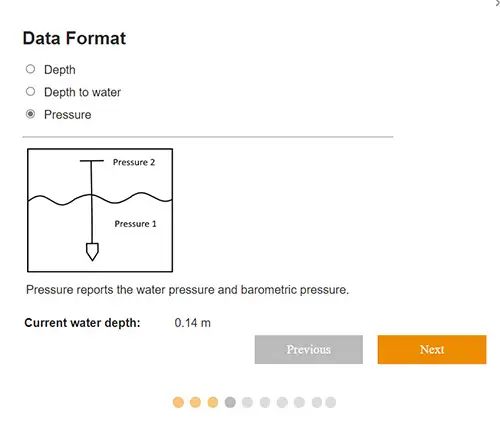
Figure 4-6 SolSat 5 Pressure Measurement