
Peristaltic Pump 12V Battery Holder Instructions
Depth Discrete Groundwater Monitoring
Reduce Costs and Field Time
Tools and Materials Needed
- 410 Pump 12V Battery Holder Assembly (#114602)
- Flat Head Screwdriver (only required when removing the 12V Battery Holder)

Solinst 410 Peristaltic Pump 12V Battery Holder Assembly (#114602)
Connection Instructions
- Cut the zip/twist tie off of the Battery Holder and remove the retainer.
- Place the Peristaltic Pump on a flat surface.
- Slide the retainer so the cutouts fit up against the feet on the bottom of the Pump and the end plate sits in the groove.
- Line up the Battery Holder with the Pump’s end plate and slide the Battery Holder over the end plate.

- Using the handle, slide the Battery Holder down the end plate and press down on each side to snap the retainer into place.
- Place a 12V battery in the Battery Holder.
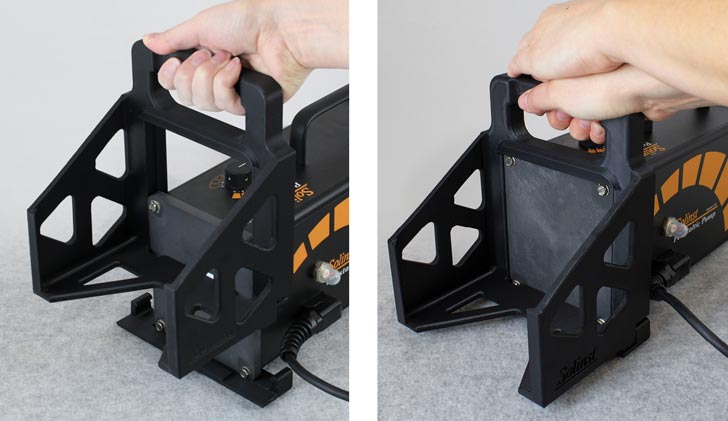


Note:
The 12V Battery Holder is designed for a battery with maximum base dimensions of 150 mm x 98 mm (5.94″ x 3.86″).
Instructions to Remove 12V Battery Holder
from Solinst Peristaltic Pump
- Remove the battery from the Battery Holder.
- Insert a flat head screwdriver into the slot above the Battery Holder retainer. Bring the screwdriver down to detach the retainer from the base of the Battery Holder.
- Slide the Battery Holder from the end plate.


- Ideal for low flow VOC sampling
- Durable Santoprene bladders
- Easy to replace bladder cartridges
Related Products
415 12V Submersible Pump
The Solinst 12V Submersible Pump provides an efficient means of purging and obtaining groundwater samples from 2" OD monitoring wells. The compact pump can sample from depths of 36.5 m (120 ft) below ground surface, and is easy to adjust the flow rates up to 13.5 L/min (3.6 US gpm) in shallower applications.
800M Mini Packer
The 800M Mini Packer is 1 ft in length and is designed to fit in nominal 2" OD monitoring wells to temporarily isolate discrete zones for groundwater monitoring and sampling applications – available as a single and straddle packer setup.
Make Your Life Easier In The Field
Consider making your life easier in the field by ordering one of our convenient Field Tables. We have two models available, Well-mount and Stand-alone, to keep your equipment organized and provide a clean, sturdy surface to hold your field tools.
Well-mount Field Table - 115209
Stand-alone Field Table - 115312




