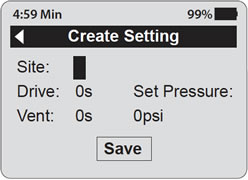Note:
See Section 3.3 for help calculating drive and vent times.
To create a new setting, select “Create Setting” from the User Flow Rates menu. Enter the new site name, drive/vent times, and pressure setting using the cursor keys and +/- keys (see Edit Settings Section). Once you are finished programming the settings, use the cursor key to highlight “Save” and press OK.