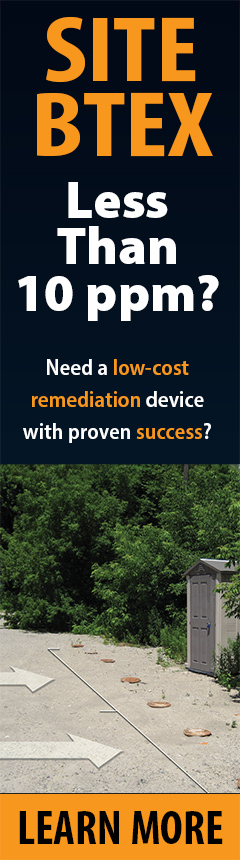Notes:
- The Sample Release Device NEVER goes down the well.
- A safety support line should always be used to lower the Sampler
- Before using the Discrete Interval Sampler, there are two important pieces of information needed.
- Desired Sampling Depth
- Static Water Level
- With the tubing connected to the Discrete Interval Sampler (see Assembly on Page 2), and the air pump assembled, connect the air pump to the Pressure Inlet.
- Turn the Pressurize/Vent Valve to Pressurize.
- At this point you must make a calculation to ensure that you are operating at the proper pressure using one of the following formulas, or the chart at lower left.
- Using the air pump, pressurize the Discrete Interval Sampler to the required pressure.
- Disconnect the air pump from the reel before lowering sampler into the well.
- Use a safety support line, such as the Model 103 Tag Line, to lower the DIS to the proper sampling depth. (See Model 103 Data Sheet).
- Once the sampler is at the desired sampling depth, turn the Pressurize/Vent Valve to Vent. Wait for 1-3 minutes to allow the Discrete Interval Sample to fill.
- Turn the Pressurize/Vent Valve to Pressurize.
- Connect the air pump to the Pressure Inlet on the reel and repressurize the system as determined in step 4.
- Once pressurized, disconnect the air pump and bring the sampler to the surface following the "Safety Precaution" described above.
- When the sampler is at the surface, and you are ready to retrieve your sample, turn the Pressurize/Vent Valve to Vent.
- Hold the Discrete Interval Sampler over your sample bottle and press the Sample Release Device Stem up into the Decanter Body until sample begins to flow from the sampler. The flow rate can be regulated by simply adjusting the amount of the Stem inserted into the Decanter Body.
| Setting the Operation Pressure | |
|---|---|
Feet |
Meters |
| Sampler depth below grade (ft) - static water level below grade (ft) x 0.43 + 10 psi | Sampler depth below grade (m) - static water level (m) x 9.8 + 70 kPa |
Example |
|
| Sampling Depth is 100 ft. - Static Water Level at 30 ft. x 0.43 + 10 psi = 40 psi Therefore the Discrete Interval Sampler should be pressurized to 40 psi for proper operation. |
|
Note:
If no sample is coming out of the Discrete Interval Sampler, loosen the Compression Fitting to allow venting and then take your sample.