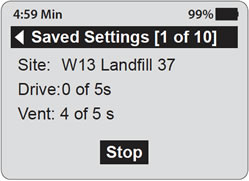Note:
While the drive/ vent cycles are in progress it is not possible to edit the displayed site information or exit the site menu. The only option is to push OK, to stop the cycling.
Select the desired setting. To start the drive/vent cycles, use the cursor key to highlight "Start" and press OK. When the Electronic Pump Control Unit is running, the LCD will display the progress of the vent and drive cycles. Pressing the OK button when in running mode will stop the drive/vent cycles.