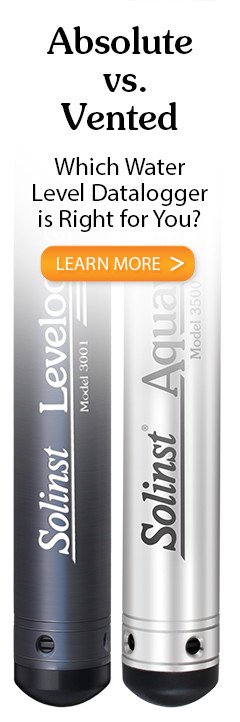Note:
See the Vented Dataloggers User Guide for details on maintaining the AquaVent logger, Vented Cable and SPX Wellhead.
Compatibility
The AquaVent 5 is compatible with Solinst Levelogger PC Software Version 4.5 and up. The AquaVent is compatible with Solinst Levelogger PC Software Version 4.2 and up. Solinst always recommends using the latest software and firmware versions. See the Solinst Downloads page: https://www.solinst.com/downloads/
Note:
As features differ slightly between models, it is recommended to use the AquaVent 5 SPX Wellhead with an AquaVent 5 logger.
AquaVent Does Not Reply
The most common error is that SDI-12 commands are being sent with an address which does not match the actual device address of the AquaVent being used, in which case the AquaVent will not reply. Try changing the address of the SDI-12 command being sent.
Also ensure that you only have the SDI-12 Connector Cable connected to the Wellhead. It will not work if the USB Connector Cable or a App/DataGrabber Connector Cable is also connected.
The recorder receives badly formatted replies from the SDI-12 network of AquaVent loggers.
Check that all AquaVent loggers on the network have different and unique device addresses. Otherwise there will be data bus collisions and scrambled data will be returned on replies to the recorder or SDI-12 master. This is indicated if two SPX Wellhead yellow LEDs are flashing at the same time when only one SDI-12 command has been sent. Change the device address of the AquaVent logger with the duplicate address.
Also ensure that you only have the SDI-12 Connector Cable connected to the Wellhead. It will not work if the USB Connector Cable or a App/DataGrabber Connector Cable is also connected.
Received an invalid response to the D command, e.g. 0000<CR><LF>
Retry the command. The AquaVent logger may have been busy, or not connected properly to the SPX Wellhead through the Vented Cable. If your recorder supports automatic retries consider enabling that function. Or check/ replace the batteries in the Wellhead. If the AquaVent is in logging mode, try to change it to stop it with the Solinst Levelogger PC Software. This can result in less measurement retries being needed.
LED flashes alternates Yellow/Red for 10 rapid cycles after powering up Wellhead
(Indicates that the SPX Wellhead was unable to connect to the AquaVent logger.)
Check if the AquaVent logger is properly connected to the Wellhead through the Vented Cable. Or check/replace the batteries in the Wellhead.