- Setup: The Levelogger Software requires the user to select the calibration solutions. You can choose up to four (three for the LTC Levelogger Junior) solutions for a multipoint calibration of the LTC Levelogger. Ensure the solutions are ready in the calibration beaker or container. Start the calibration by selecting Next.
Note:
To obtain the highest accuracy, choose the calibration solution closest to your expected conductivity. Use a two point calibration for waters midway between two calibration solutions. Use a one point calibration for waters less than 1,413 µS/cm and above 80,000 uS/cm (12,880 uS/cm for the LTC Levelogger Junior).
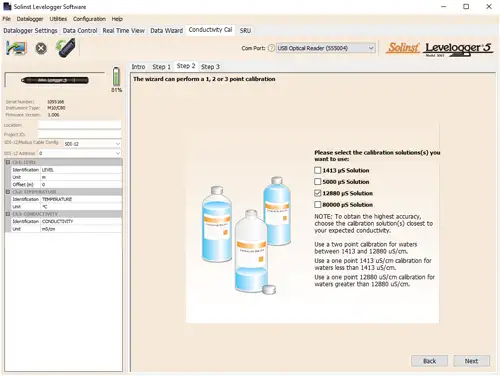
Figure 6-4 Levelogger Conductivity Calibration Wizard Step 2




