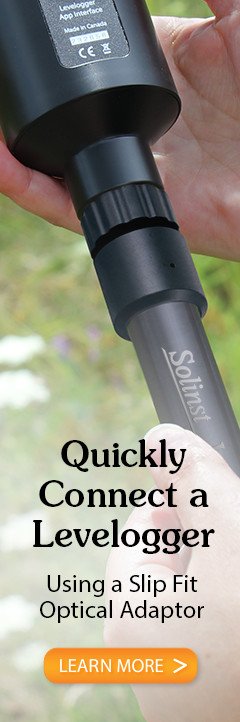The DataGrabber 5 and DataGrabber (with a serial number greater than 325524) have been designed with firmware that is easy to update whenever useful new functions or other improvements become available.
Note:
If updating a DataGrabber, it must have firmware version 2.000 or higher to allow a firmware upgrade. The original DataGrabber firmware version can be found on a label inside the battery compartment. Contact Solinst if you require a firmware upgrade and have a firmware version lower than 2.000.
To update the firmware in your DataGrabber, go to the Solinst Website at: https://downloads.solinst.com/
Note:
DataGrabber and Mk1 DataGrabber 5 units (sold before October 2022) can only be upgraded to Firmware version 3.002.
You can sign-in or register to gain access to the DataGrabber firmware upgrade file that is contained within a zip archive.
Make sure you unzip the archive to access the firmware *.ssf file.

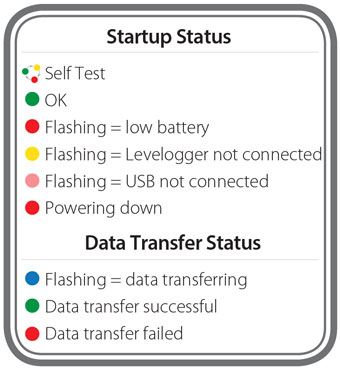
Firmware Update Instructions
- Press and hold the DataGrabber button for 2 seconds to power-on the DataGrabber.
- If there is a flashing red light during startup, replace the 9V battery.
- Wait for the light to flash fuchsia, then press and hold to turn the DataGrabber off.
- Save the firmware *.ssf file on a USB flash drive key.
- Plug the USB key into the DataGrabber.
- Power-on the DataGrabber.
- If a firmware file is found on the USB key, and the version is more recent than what is currently installed, the upgrade process will begin. A white light rapidly flashes as the process takes place.
Note:
The original DataGrabber firmware version can be found on a label inside the battery compartment.
- Once the firmware upgrade is complete, the normal self-test sequence is performed (see DataGrabber Operating Instructions for more information on the self-test and indicator light).
- If no firmware file is present on the USB key or the firmware file is old, the DataGrabber switches to the self-test and normal operation.