When 'Connect to Logger' is selected, the Leveloader will begin to communicate with the connected datalogger. When communication is successful the Levelogger Menu will appear (Figure 8-1). There are six options available: 'Real Time - View Only', 'Data from Levelogger', 'Info from Levelogger', 'Edit Levelogger', 'Load Default Settings' and 'Restart Levelogger'.
Note:
The features available within the Levelogger Menu are based on the type of datalogger connected.
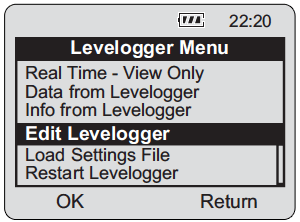
Figure 8-1 Levelogger Menu



