Data sent in each LevelSender 5 report can be viewed/accessed in five different ways:
- As an email
- As an SMS (text) message
- Using the LevelSender Software
- In the SQLite database on the Home Station PC
- Your own FTP Server setup
Note:
*xle data files are also automatically saved on the Home Station PC in this default location: <C:\Users\Name\Documents\LevelSender\Data> (See Section 5.3.2).
Note:
If using Solinst Cloud, data is sent and accessed from the online application simply using your browser. See Solinst Cloud User Guide.
5.1 Data From Email
Data is sent to each Email Recipient at the set Reporting Rate. Each report includes the LevelSender serial number, report number, location, battery life, sampling/reporting schedule, status and report time.
Information about each connected datalogger is also included, such as battery life, total logs in memory, and logging information if they have been set to record independently.
The data from each datalogger sample is then listed.
Summary messages are included at the end of the email.
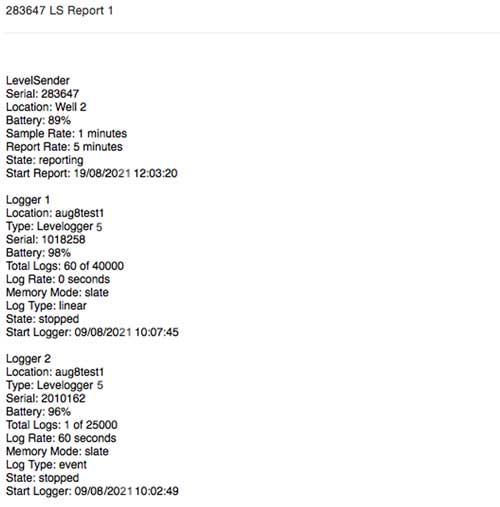
Figure 5-1 LevelSender Email Message
5.2 Data From SMS
Data is sent to one SMS Recipient at the set Reporting Rate. The same information that is sent to the email recipients, is seen in the SMS message (see Section 5.1).
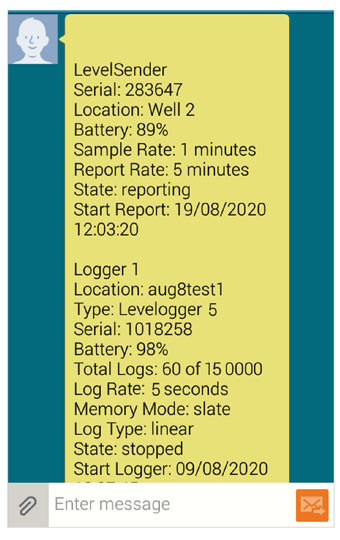
Figure 5-2 LevelSender SMS Message




