Note:
Ensure that the
calibration solution
covers the entire
sensor cell and the
logger is agitated to
release entrapped
air bubbles.
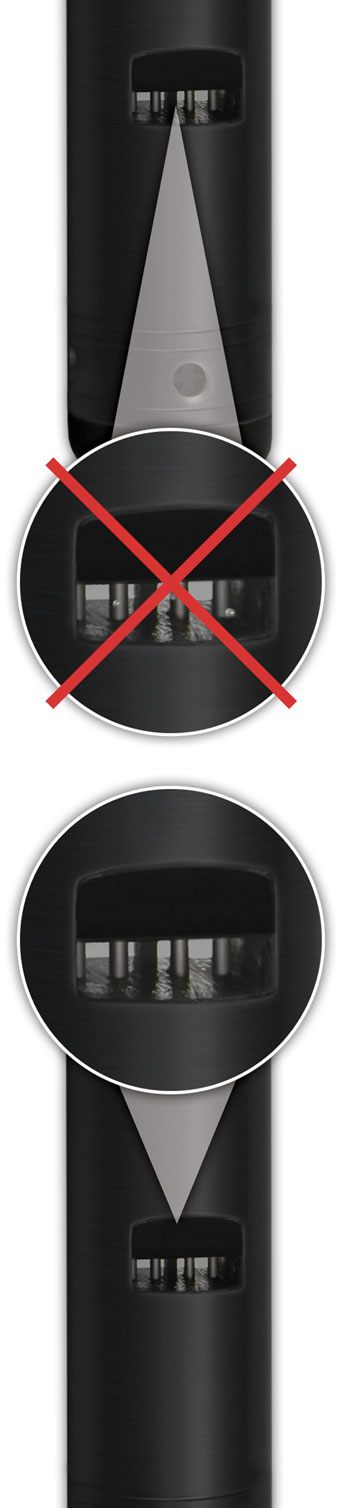
Retrieve the settings from the attached LTC Levelogger by clicking ![]() .
.
Stop the LTC Levelogger by clicking ![]() .
.
Start the Solinst Levelogger Software Calibration Wizard by clicking the Conductivity Cal tab. The wizard will guide you through the calibration process. You can exit the wizard after any step to cancel the calibration session.
Introduction: The Solinst LTC Levelogger must be connected to the computer with an Optical Reader (Desktop Reader 5 or Field Reader 5) during the calibration and must be in the stopped mode. Ensure you use fresh calibration solution and allow thermal equilibration of the solution during the process. Also ensure no air bubbles are present on the sensor and that the pins are clean. See Section 10.2 for recommended methods to clean the sensor pins. See Section 10.1.5.3 for protection against biofouling conditions.
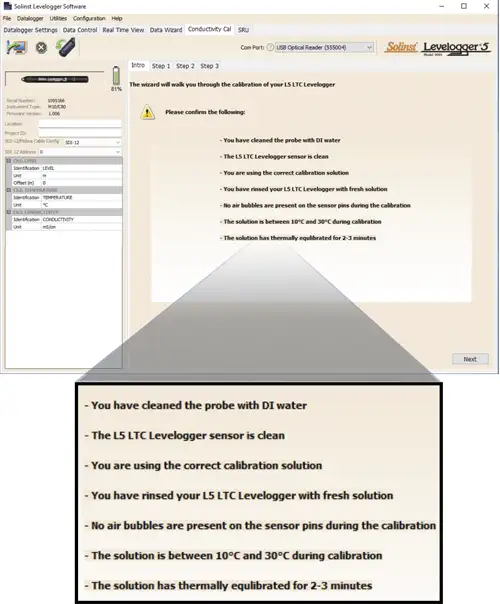
Figure 6-2 Levelogger Conductivity Calibration Wizard Introduction




