Note:
The Leveloader will not turn on when connected to the PC with a USB Cable. You must turn the Leveloader on before connecting, or unplug from the PC then turn on and reconnect it.
‘Data to PC’ lists the number of log files stored in the Leveloader (Figure 7-5). To transfer data from the Leveloader, turn the Leveloader ON, connect the USB cable from the Leveloader to the PC and open the Levelogger Version 4 (or later) Software. Within the software, select the 'Leveloader' tab (Figure 9-1). Inside the Leveloader window, click the 'Retrieve Leveloader Settings' icon, then the download icon to start data transfer from the Leveloader to the PC. To return to the previous menu, press the right Chevron Button (see Section 9 for more details).
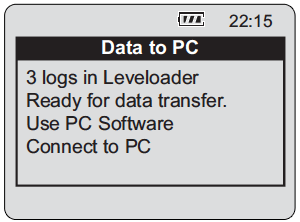
Figure 7-5 Data to PC Menu



