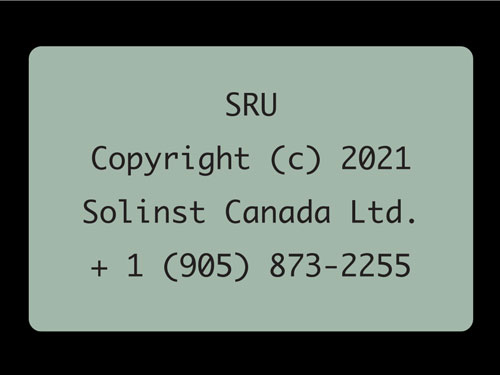2.1 Start Up
Press and hold any arrow button for two seconds to turn the SRU on. When starting, the SRU will perform a self-test. The start-up screen is shown first; following a short pause the main menu will be displayed. The SRU has an auto-off after 2 minutes of inactivity.