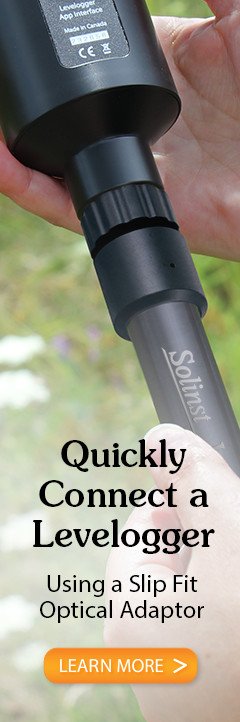10.1 E-mailing and Sharing Data Logs
Open the data log as described in Section 9.0. On an iOS device tap the share icon ![]() . On an Android device tap the e-mail icon
. On an Android device tap the e-mail icon ![]() .
.
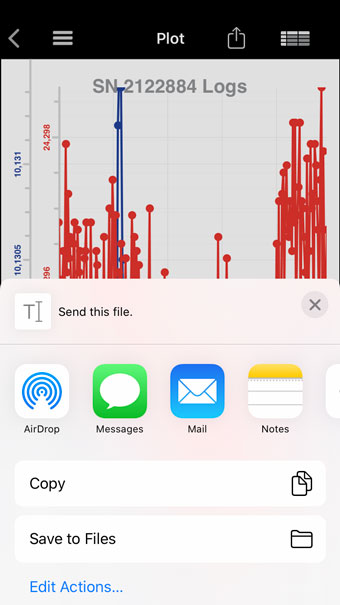
Figure 10-1 Data Log Sharing - iOS
On an iOS device you will be provided with multiple options for sharing the *.xle file, including e-mail, AirDrop, or the Files App for bulk cloud transfers.
Note:
If other cloud-sharing apps are installed (e.g. Dropbox) they will also appear as file sharing options.

Figure 10-2 Data Log Sharing - Android
On an Android device you will be provided with multiple options for sharing the *.xle file, including e-mail.
Once shared via your preferred method, the *.xle files can be opened with Solinst Levelogger PC Software. For more information on Levelogger PC Software, please see the Model 3001 Levelogger Series User Guide.