Data files can be viewed in the Data Control tab by selecting Finish and Open all, or select Finish if you do not need to view the data right away.
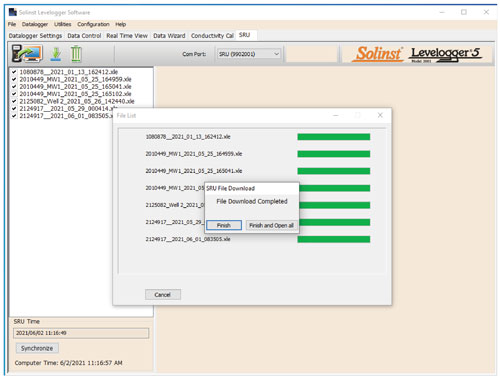
Figure 7-5 Finish Data Download
Data can be viewed later by going to the Data Control tab and selecting the 'Open Files' icon. From here, you can also print data or export data to a .csv or .xml file.
Note:
For more information on the Data Control tab, see the Levelogger Series or Vented Dataloggers User Guides.
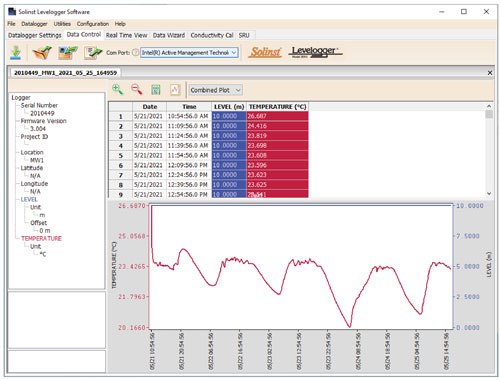
Figure 7-6 Data Control Tab




