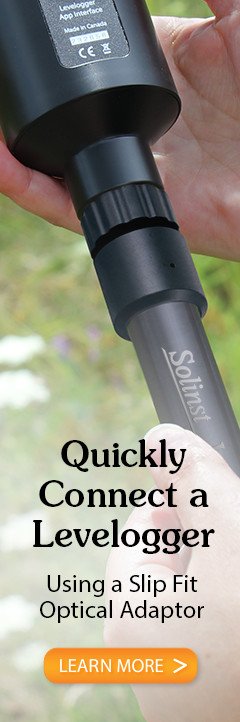The Solinst Levelogger App is streamlined and very intuitive, making it effortless and easy to use.
The Solinst Levelogger App provides information about a connected datalogger, including battery level, serial number, and location. The Solinst Levelogger App allows you to immediately check real time readings from a connected datalogger, as well as view saved data logs in a graph or list format.
The logged data can be downloaded to your smart device. You can e-mail the downloaded data logs right from the Solinst Levelogger App, or you can connect your smart device to your computer and transfer data logs.
The Solinst Levelogger App provides all major programming options available with the Solinst Levelogger PC Software. You can save up to 10 customized Settings that can be applied to dataloggers when required.
The Solinst Levelogger App also provides the ability to obtain diagnostic information from a connected datalogger, as well as perform a conductivity calibration for a Levelogger LTC.

Figure 4-1 Solinst Levelogger App Home Screen on iOS - No Datalogger Connected
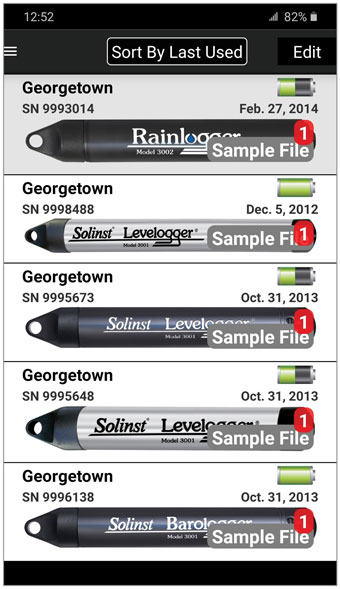
Figure 4-2 Solinst Levelogger App Home Screen on Android - No Datalogger Connected
Note:
When first launching the Solinst Levelogger App, there will be Sample Files available to view for each datalogger type.