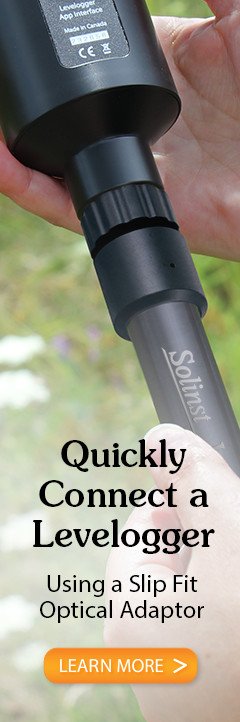Tap Linear. Linear refers to a set time interval between collections of readings. You can select to record in seconds, minutes, hours, or days.
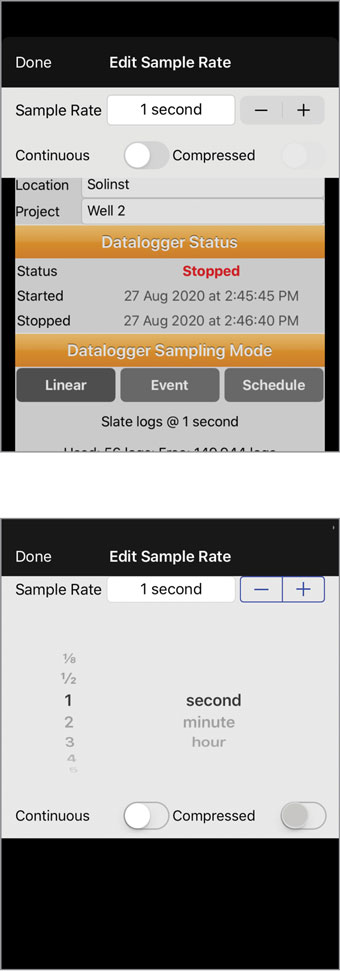
Figure 6-9 Edit Linear - iOS
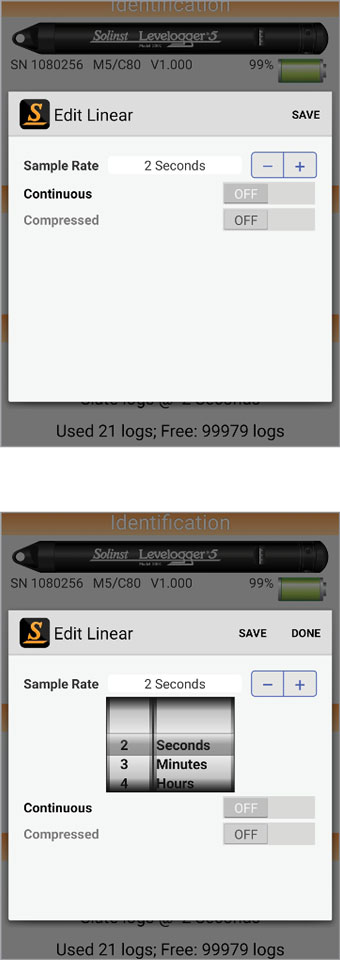
Figure 6-10 Edit Linear - Android
Note:
Tap on the "Sample Rate" field to show the time scroll wheel to enter the desired setting. Tap "Done" on your iPhone or iPod. Tap anywhere out of the Edit Linear screen to save the setting on your iPad. Tap "Done", then "Save" on an Android device.
Continuous logging means the new log is started at the end of any previous log and continues logging, eventually recording over the first logged data.
If Continuous logging is not enabled, Slate logging is the default memory mode. With slate logging, the new log is also started at the end of any previous log, but will stop recording after the memory is full, so that the beginning of the current log will not be written over.