Web Download
- Download the newest version of Levelogger Software by visiting: https://downloads.solinst.com/
- If the installer does not automatically start, to activate the software install click on the 'setup.exe' file.
- The Software Installation Wizard will guide you through the remaining installation process. Figure 3-1 shows the Levelogger Installation Wizard.
- Restart the computer after installation is completed. Default Directory is C:\Program Files\Solinst\Levelogger4_7
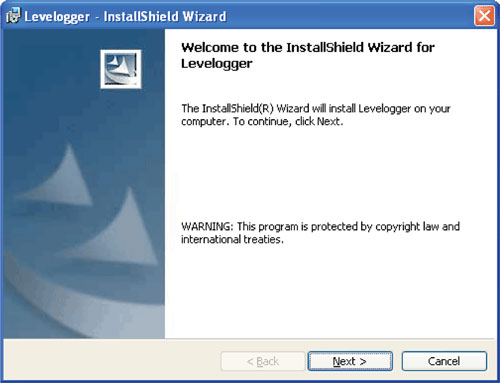
Figure 3-1 Software Installation Wizard




