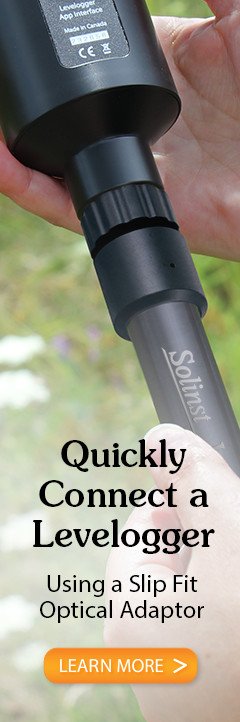6.4.1 Channel 1: Level
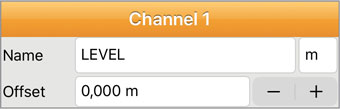
Figure 6-15 Channel 1: Level - iOS

Figure 6-16 Channel 1: Level - Android
Channel 1 for Leveloggers is the “Level” channel. The channel can be re-named to suit your project.
You can change the units that this channel will be recorded in. For example, there are six unit options when using a Levelogger 5, Levelogger 5 Junior and Levelogger 5 LTC; m (default), cm, ft, kPa, bar, and psi. When using a Barologger 5, the options are kPa (default), mbar, and psi.
Note:
Tapping on the white input fields will activate the keyboard, or show the scroll wheel to enter the desired settings.
There is the option to include an Offset in Channel 1. Offset refers to an adjustment, such as the distance between the tip of the datalogger and the monitoring well cap or static water level. It is recommended that the value of 0.00 be used, as this keeps all subsequent readings relative to the tip of the datalogger. The reference range is -300 m to 5000 m or -1000 to 16,400 ft.
Note:
Levelogger 5 and Edge Series dataloggers and Solinst vented dataloggers data can be adjusted for Altitude and Density post data collection using Levelogger PC Software. See Section 10.2 for information on transferring data to your PC.