What do you need to consider before setting up a LevelSender Telemetry System?
If you want to use the Solinst Cloud or LevelSender PC Software:
Both options can be used to program your LevelSender, as well as view data. Use the chart below
to help select the best option for you:
| Solinst Cloud | LevelSender PC Software | |
|---|---|---|
| Cost | Low cost data account based on data storage needs | Free Download: www.solinst.com/downloads/ |
| Compatible Devices | Chrome browser on any device with a USB connection | Windows PC with USB connection |
| Cellular Data Plan Required | Yes – Solinst or service provider of your choice | Yes – Solinst or service provider of your choice |
| Program LevelSender | Yes | Yes |
| Remote Update Option | Yes | Yes |
| Data Viewing Options | Using Solinst Cloud | Using LevelSender PC Software – FTP server, PC SQLite database, email or SMS (see page 3 for details) |
| Data Export Options | .xle or .csv files | FTP server, .txt, .xle or .csv files |
| Dedicated Emails Required | No | Yes (only for the Home Station if just using the FTP option) |
| Dedicated Home Station PC Required | No | Yes |
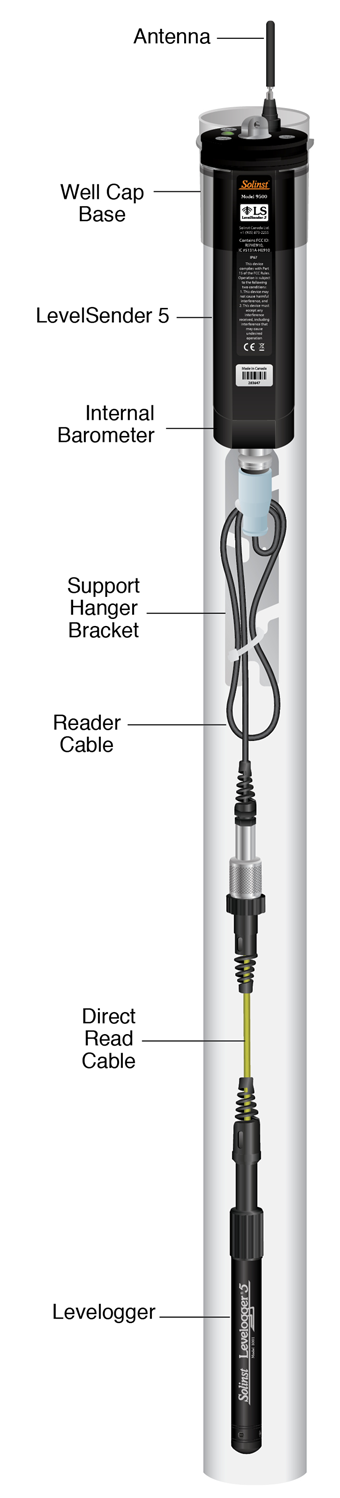
The equipment needed:
- A LevelSender (pt#117637) for each monitoring site (includes an antenna, 3 x 1.5V AA lithium batteries, well cap assembly for 2" OD pipe, and a support hanger bracket).
- Up to two Solinst dataloggers (Levelogger 5 or Edge Series, LevelVent 5 or LevelVent) with current firmware.
- A Splitter (pt#109700) if you are planning to connect two dataloggers to the same LevelSender.
- A Reader Cable (pt#112867) to connect each datalogger.
- A Direct Read Cable connected to each Levelogger/Barologger (as an option, a Threaded Adaptor (pt#114630) can be used instead for deploying a Barologger). The Reader Cable connects directly to a LevelVent Wellhead. See the LevelSender User Guide for a LevelVent installation diagram.
- A USB to USB-C Programming Cable (pt#115378) for use with LevelSender PC Software – the software is a free download at www.solinst.com/downloads/
- A 4" Well Adaptor (pt#110235), if you are planning to install in a well larger than 2" OD.
- Optional LTE Omni Wall/Pole Mount Antenna (790–860MHz, 1720–2690HMz and 3400– 3800MHz) with 10 ft cable (pt#116740) and Optional Cable Seal Kit (IP68) (pt#116728).
Note:
If using a Barologger for barometric compensation, one is suggested for each 30 km (20 mile) radius and 300 m (1000 ft) change in elevation.
Note:
The LevelSender has an internal barometer for automatic compensation of Levelogger data, if desired.
Note:
External power can be supplied via the USB connection. See the LevelSender User Guide for more information.
A cellular service plan:
The LevelSender uses a 4G LTE UE Category M1 device (700/800/850/900/1700/1800/1900/2100 MHz), with low power consumption. The LevelSender system uses dynamic IPs.
If sourcing your own data plan and will not be posting data on Solinst Cloud, data reports are sent from the LevelSender via email, and optionally SMS; therefore, you will need a monthly data plan with text messaging. You do not need voice access or features. If using Solinst Cloud, you require a data-only plan.
Here are some estimates to help determine the data plan you need:
| Sample Rate | Report Rate | # Loggers | Daily Reports | Monthly Reports | Report Data Size (KB) | Total Monthly Data |
|---|---|---|---|---|---|---|
| 1 minute | 1 hour | 2 | 24 | 744 | 23 | 4 MB |
| 5 minutes | 12 hours | 1 | 2 | 62 | 23 | 0.5 MB |
| 15 minutes | 1 day | 1 | 1 | 30 | 20 | 0.2 MB |
| Other data usage: Diagnostic Report: 14 KB, Test Email: 4 KB, Battery Voltage: 4 KB | ||||||
Note:
Sample Rate is the frequency data is collected from the Leveloggers and Report Rate is how often the data is sent from the LevelSender to the Home Station; 1 minute is the maximum Sample Rate and 5 minutes is the maximum Report Rate.
Data:You can use our online calculator to help determine your data requirements.
Texting: if you plan on sending SMS reports, you will also need to make sure your cellular plan includes enough text messages to cover the number of reports you will be sending each month.
Solinst Service Plan: Solinst offers the LevelSender (pt#117899) pre-programmed with an activated SIM card pre-installed. Contact Solinst to learn more about the low cost, data-only cellular service plan options managed and billed directly through Solinst.
Solinst Cloud: If using Solinst Cloud to set up your LevelSender, you will also need a low cost data storage plan purchased through Solinst when setting up your Solinst Cloud account. Note: Activation requires a credit card and plans are billed in CAD; a free 10MB plan is available, with the option to upgrade later if needed.
The signal strength at your monitoring site:
To test if there is adequate cellular signal strength at your monitoring site, use your cell phone.
3 to 4 bars on your phone is excellent; you should not expect any communication issues.
A signal strength less than 3 bars might require moving the LevelSender to a location with a better signal. You can also consider using an alternate antenna, or adding an antenna extension cable to capture a better signal.
Note:
The type of enclosure planned for the LevelSender could affect the signal strength, e.g. a steel protective well casing can cause signal interference. Mounting an optional antenna on the outside of the enclosure could resolve this.
How often you need to replace LevelSender batteries:
You should replace the LevelSender batteries when the reported battery information is showing 60% or less. Battery percentage is sent with each report. Here are some typical battery life estimates:
| Sample Rate | Report Rate | Battery Life Estimates | |
|---|---|---|---|
| 1 Logger Connected | 2 Loggers Connected | ||
| 1 hour | 24 hours | 433 days | 429 days |
| 1 hour | 6 hours | 177 days | 124 days |
| 15 minutes | 1 hour | 21 days | 21 days |
Setting up unique, dedicated email addresses:
Note:
If using Solinst Cloud to set up and view your LevelSender data, then this step is not required.
You will require a unique email address for each LevelSender, and one for your Home Station PC. Multiple LevelSender remote stations can report to one Home Station. If you are only planning to use the FTP file transfer option, then an email does not need to be assigned to the LevelSender; however, you will not be able to perform remote updates for that LevelSender.
Note:
A LevelSender can simultaneously push data to both an FTP server and email address.
Tip:
Set up a unique gmail account for each LevelSender, using the serial number of the LevelSender in the email address; e.g. [email protected].
How data is received and organized:
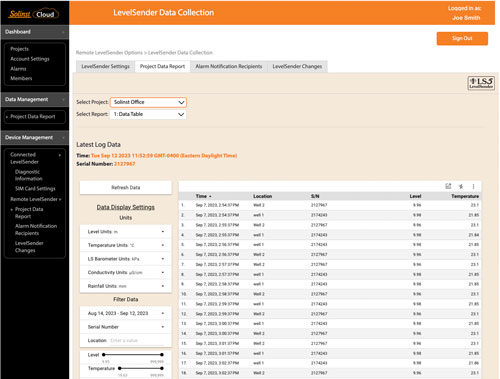
Solinst Cloud
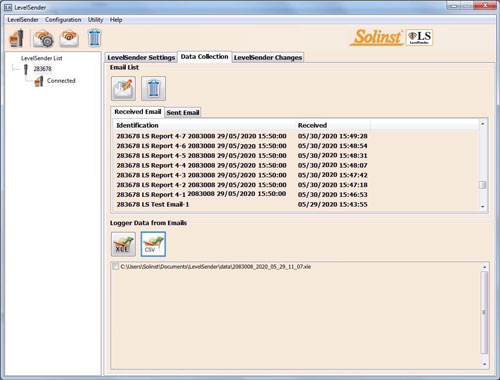
LevelSender PC Software at Home Station
If using Solinst Cloud, data is simply accessed using the web-based application. Data can be viewed in list, or graph view, and can be exported for use in other programs. Both the raw data and compensated data files will be downloaded.
Use the drop-down menus to select the report type (table or charts) that you want to view. Options include:
- Data Table
- Level/Temperature/Conductivity Charts
- Rainfall/Barometer Charts
- Logger Comparison Chart
- Location-based Charts
- Metric Cards
- Map
Use the filters to view data with different units, time intervals, or isolate one datalogger or specific parameter.
If using LevelSender PC Software, data can be accessed in these ways:
- FTP server – FTP data transfer to an FTP server of your choice. Eliminates the need to manage multiple emails; ideal for larger scale monitorng projects with a number of LevelSenders
- LevelSender PC Software – email reports to the Home Station can be viewed and data exported as .xle or .csv files
- .xle files for each Levelogger are automatically created and appended on the Home Station PC.
- SQLite database automatically created and appended on the Home Station PC. The SQLite database can be queried by your own macros or applications to automatically check for updates and display the data in your own website or other application of your choosing
- Email – up to 5 recipients can be programmed, including the Home Station recipient.
- Text message – 1 recipient can be programmed




