The Datalogger Time section provides the controls for setting the datalogger clock. If you want to synchronize the datalogger's clock to the computer clock, click Synchronize to set the time in the datalogger.
If you start the datalogger without synchronizing the clock and the time difference between the datalogger and the PC is more than 3 seconds, the software will give you a message asking 'Do you want to synchronize the logger time to system time?'. Click Yes to synchronize the clock.
Note:
To synchronize to a different time/ time zone you first must adjust the computer time using the Windows Operating System Date and Time Settings menu. Then re-start the Solinst Levelogger Software and synchronize your dataloggers to the new time.
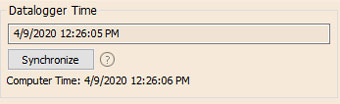
Figure 4-6 Datalogger Time




