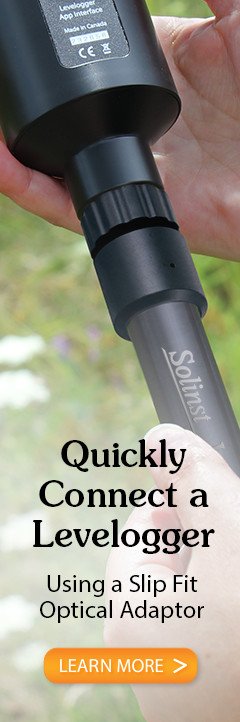2.5.1 Levelogger Deployment
The Levelogger 5 App Interface connects to the top end of an L5 Direct Read Cable, which has a connected Levelogger at the optical end. To connect the Levelogger 5 App Interface to the Direct Read Cable, simply hold on to the top end of the Direct Read Cable, and thread the coupling of the Levelogger 5 App Interface onto the Direct Read Cable connector. The threaded connection is designed to be stable when installed in a Solinst 2" Well Cap Assembly. For more information on the L5 Direct Read Cable and the 2" Well Cap Assembly, please see the Levelogger User Guide.

Figure 2-3 Connecting the Levelogger 5 App Interface to an L5 Direct Read Cable
Note:
L5 Threaded and Slip Fit Adaptors are available for connecting your Levelogger 5 App Interface directly to a datalogger.
2.5.2 LevelVent Deployment
The Levelogger 5 App Interface connects to the top end of a LevelVent 5 Wellhead. To connect the Levelogger 5 App Interface to the Wellhead, simply hold on to the Wellhead and thread the coupling of the Levelogger 5 App Interface onto the Wellhead. The threaded connection is designed to be stable when installed in a Solinst 2" Well Cap Assembly. For more information on the LevelVent Wellhead and 2" Well Cap Assembly, please see the Vented Dataloggers User Guide.
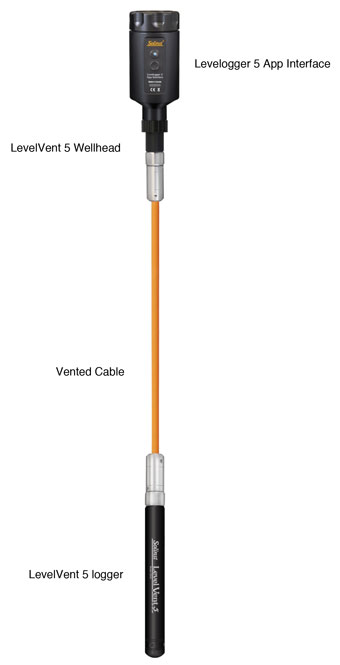
Figure 2-4 Connecting the Levelogger 5 App Interface to the LevelVent 5 Wellhead
2.5.3 AquaVent Deployment
The Levelogger 5 App Interface connects to the App Connector Cable, which is connected to an AquaVent 5 Wellhead. To connect the Levelogger 5 App Interface to the Connector Cable, simply hold on to the top end of the Connector Cable, and thread the coupling of the Levelogger 5 App Interface onto the Connector Cable. The other end of the Connector Cable connects to the 10-pin (Solinst Protocol) connection on the AquaVent Wellhead. See the Vented Dataloggers User Guide for more details.
Note:
While the AquaVent is communicating with the Levelogger App, an SPX Wellhead will ignore or provide timeout responses to any requests if connected to a MODBUS or SDI-12 network at the same time.

Figure 2-5 Connecting the Levelogger 5 App Interface to the AquaVent 5 Wellhead