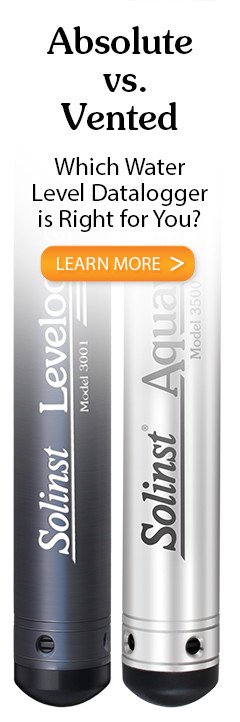Note:
Ensure you are using the latest software, and firmware versions for your AquaVent 5 logger and Wellhead. Visit www.solinst.com/downloads, or use the software update feature for help.
- Start the Levelogger Software, and select the appropriate Com Port for the connected device.
-
 In the Datalogger Settings tab, click the 'Retrieve Settings" icon. This will display the current programmed settings for the connected AquaVent 5.
In the Datalogger Settings tab, click the 'Retrieve Settings" icon. This will display the current programmed settings for the connected AquaVent 5. - You can now customize the Aquavent 5 Project ID, Locations, sampling regime, and start and stop times.
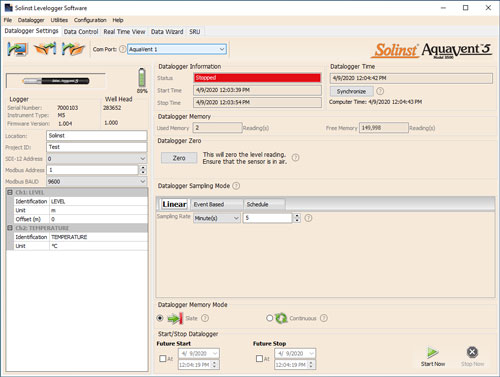
AquaVent 5 Datalogger Settings Window
Tip:
![]() If a number of AquaVent 5 loggers are to be programmed with identical inputs, clicking the "Save Default Settings" icon will create a template.
If a number of AquaVent 5 loggers are to be programmed with identical inputs, clicking the "Save Default Settings" icon will create a template.
Tip:
The 'Future Start' and 'Future Stop' options are ideal for synchronizing the data collection of multiple loggers.
Note:
Clicking on the ![]() in the software will provide you with a short explanation of that feature, e.g. Com Port, Datalogger Zero, Slate Mode, Time Synchronization, etc. e.g. Com Port, Datalogger Zero, Slate Mode, Time Synchronization, etc.
in the software will provide you with a short explanation of that feature, e.g. Com Port, Datalogger Zero, Slate Mode, Time Synchronization, etc. e.g. Com Port, Datalogger Zero, Slate Mode, Time Synchronization, etc.