If you need to make changes to an STS Telemetry System Remote Station, while it is still operating in the field, you can use the Edit tab in the STS/RRL Administrator.
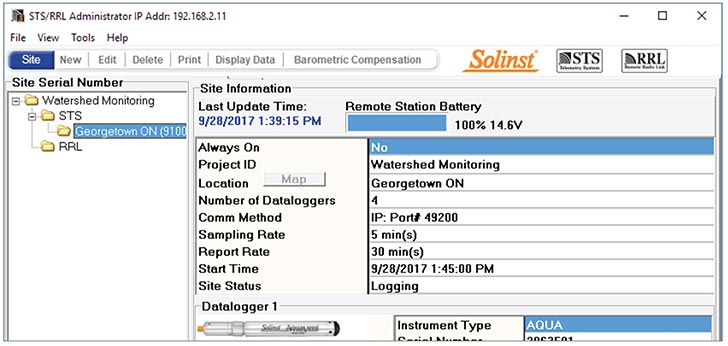
Figure 6-1 STS/RRL Administrator Window
To make changes to an STS set up, select the site from the list, click to highlight the site serial number, and select Edit from the main menu bar.
The Edit Site Information window will open first. You can update your Project ID, Location, Sample and Report Rates, and Communication options (see Section 4.2). You can refresh the GPS Coordinates if you have moved the location of the STS Remote Station. You can also restart at a specific time if you have stopped the system.
Note:
If you change a Port setting, you will have to restart the STS/RRL Communication Agent in order to see the data from that Port.
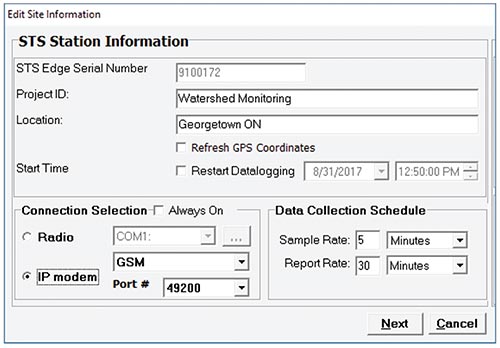
Figure 6-2 Edit Site Information Window
The Datalogger Setup window will open next. You can add or remove a datalogger if you have recently made changes in the field. You can start or stop a datalogger from recording independently in its internal memory, and change the datalogger sampling rate (see Section 4.3).
The Alarm Setup window will open last. You can set new alarms or delete an existing alarm for the connected dataloggers (see Section 4.4).
Click Finish. The changes will be applied to the STS Remote Station at its next scheduled Report interval.




